Table of Contents
Using Macros in gabc
You can use tex macros right in your gabc scores. Here is why you would want to do that:
- You need a certain effect for just a particular score and you don't want to change your tex template for just one production.
- You need a particular effect on just one part of your score, or maybe just one note. You can't effect this in your tex template.
In your gabc header, you use the macro definition.
def-m1:\yourmacro;
- A macro will always be some tex code that you want to use in the middle of your gabc score.
- Sometimes you may need more than one macro so you can enable and disable the tex coding (as in our example below)
- You can have up to 9 macros in a gabc score.
- You define a macro like this:``def-m1:\yourmacro``
- You have to define them in the gabc header with: ``def-m1``, ``def-m2``, ``def-m3``, etc.
- Macros can only be numbered from 1 to 9 (In other words, you can't use ``def-m10``).
- To use a macro in a particular place, you put it inside the parenthesis of the chant notes.
- Also, the coding engine knows it is a macro only because you put it inside double-brackets. That means that you call your macro like this: ``[em1]``. And notice the ``e`` there - that stands for execute, as in execute m1
That all sounds like a lot, but it's not so bad. So, to summarize:
- Define your macro in the header: ``def-m1:\yourmacro``
- Use the prefix to execute the macro: ``em1``
- Put the macro in brackets: ``[em1]``
- Then put it inside your chant notes: ``my(g) chant(h[em1])``
Example 1: Suppress the Custos
For our example, let's pretend you want to suppress the automatic custos for just a single staff, and then allow it again.
You place this in the gabc header.
name:Suppress the Custos; def-m1:\greblockcustos; def-m2:\greblockcusto=0; %% (c4)Your(g) chant(g) go(h)eth(h) here.(f) (::)(Z) <c>1.</c> Some(g) chant(g) on(e) this(e) line(f) (::Z) <c>2.</c> A(g) line(g) with(e) the(e) cus(f)tos(f) sup(h)pressed.(h) (::Z[em1]) <c>3.</c> Turn(g[em2]) on(g) the(e) cus(f)tos(g) a(g)gain.(g) (::Z) <c>4.</c> One(g) more(g) line(e) of(h) chant(h) so(h) the(g) pre(g)vi(g)ous(g) line(h) will(h) get(h) a(h) cus(i)tos(i) (::)
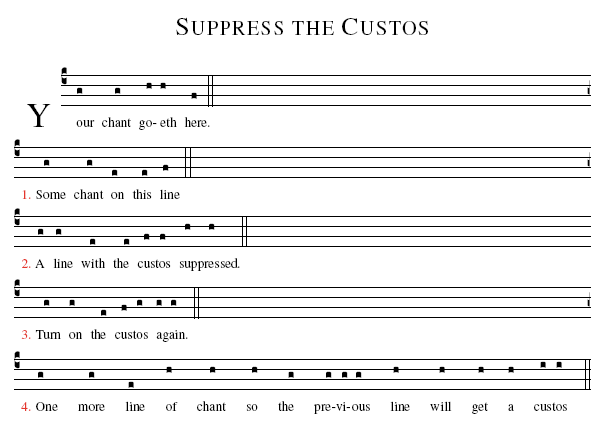
And, once you've suppressed your custos, you can manually add it just after the double bars by putting a ``h+`` or ``g+`` after your double-bars (``::``).
Example 2: Make it Green
In this example, we'll make a section of the chant green! If you just want red, you can surround your gabc notes with ``<c>…</c>``, but if you want green, you'll have to use a macro.
name:Make It Green; def-m1:\color{green}; def-m2:\color{black}; %% (c4)Your(g) chant(g) go(h)eth(h) here.(f) (::) ([em1])This(g) section(g) will(e) be(e) green(f) ([em2]::) Turn(g) on(g) the(e) black(f) col(g)or(g) a(g)gain.(g) (::)
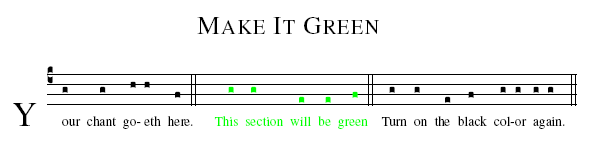
|You can also read the tutorial on the Gregorio website.
Back to Start Page